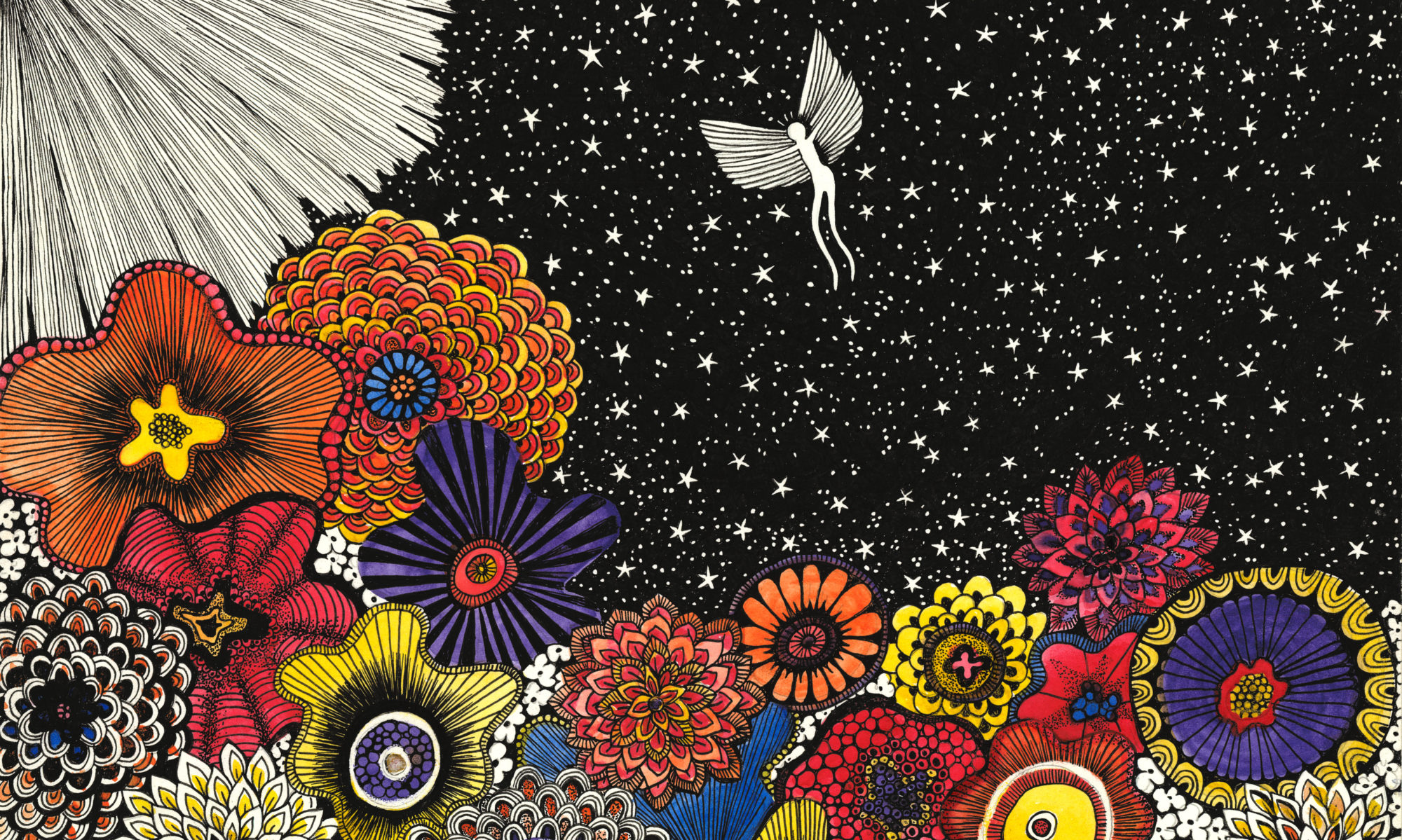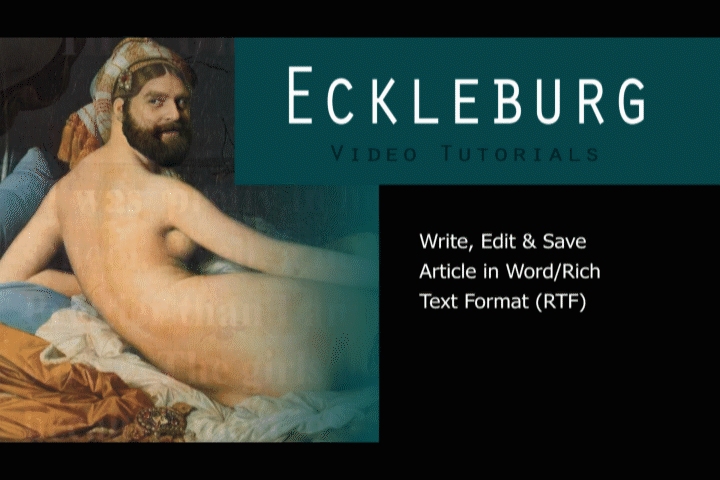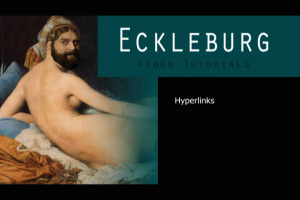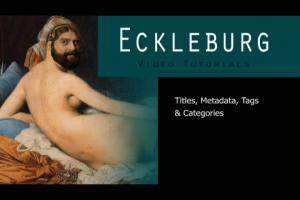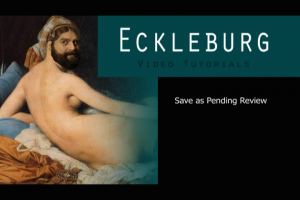House Formatting Rules
Em Dashes — Two dashes, no spaces between em dash and words, if copy pasting from an rtf document, word processing programs such as MS Word, will automatically create the em dash between words. This long em dash created and saved as rtf is preferable and you do not need to replace it with two dashes once copied and pasted from the rtf into WordPress;
- Biographies — All contributors should add their current bios to the bottom of each post that is original content. Add a bar before the bio. Bios should be no longer than three sentences. Shorter bios are usually better; Information to include: top three publications (do not link to publications in bio), website (link to your website), degree, and current place of writing employment, i.e. are you teaching creative writing anywhere? This is generally not the place to tell readers about your pets and personal information outside of your writing. Some writers prefer to use creative and funny bios. Please check with your reporting editor if you have further questions.
- Hyperlinks — When adding hyperlinks to another site in the content of the article, please embed the link inside the text of the article. We don’t want to see http:// and would rather see the site address embedded inside the natural text of the article. See the tutorials on how to do this;
- Hyperlinks to Outside Sources — Embed the site address in the text of the article. Click the box so that the hyperlink opens in another window. We want readers and viewers to keep the original Eckleburg article window open. See the tutorials on how to do this;
- Hyperlinks within Eckleburg Pages and Posts — Embed the site address in the text of the article. DO NOT click the box for the additional window. If the hyperlink opens in another Eckleburg page or post, viewers and readers will still be at Eckleburg and so we don’t need the additional open window. See the tutorials on how to do this;
- Images — ALWAYS add a post image and featured image unless specifically told otherwise by your reporting editor;
- MLA Formatting — As we are a literary and arts journal, we follow MLA formatting rules, which include italicizing titles of longer works (novels, collections, exhibits, paintings…). We also use square brackets to indicate added words for clarity or comment within quotes;
- Critical Theories — Though we don’t need to always name the critical theories we use in our stances, it is important to have an understanding of the critical theories often used in critique and reviews as they are a standard “language of critical thinking.” Purdue’s Online Writing Lab has an excellent primer for Literary Theories and Schools of Criticism.
How To Video Tutorials — Beta Phase
This list and its corresponding video tutorials show you how to enter a new biography article/post into Eckleburg. This video tutorial series can be used as a general guide for entering any kind of article, story, and post into the back-end of Eckleburg. See below for specific category specifications for entering other kinds of creative nonfiction articles, Groove articles, etc. These tutorials are new and still under development. We are currently in a beta phase. Unfortunately, the screen capture software we have limits the text quality of the finished videos, but the videos should still help guide you. Please leave helpful feedback, positive and constructive, with your reporting editor.
1. Write, Edit and Save Article as Word/Rich Text Format (RTF)
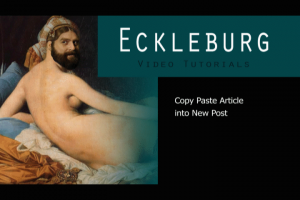
2. Copy/Paste Article from Word/RTF into Eckleburg/New Post
4. Titles, Metadata, Tags & Categories
Categories/Departments
- Fiction
- Poetry
- Gallery
- Nonfiction
- Groove
- Humor/Comedy
- Classics
- Science Medical (New)
Salon
Contests
- The Gertrude Stein Award in Fiction | Runs annually, guest judge, Rick Moody
- Prosetry Contest | A new contest each issue, guest judges are previous contributors